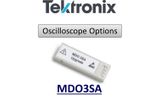OSCILLOSCOPES

-
3-SECPOA
-
4-SECPOA
-
POA
-
POA
-
4-PS2POA
-
POA
-
POA
-
POA
-
TEKSCOPEFL-DJAPOA
-
TEKSCOPENL-DJAPOA